|

|
| Release12 installation |
| Tuesday, May 6, 2008 |
Disk space requirements:
------------------------
Application node(Fresh & Vision database)- 28GB
Database node for Fresh database - 45GB
Database node for Vision demo database - 133GB
Stage area size - 33GB
Total Space for fresh Install - 73GB
Total Space for Vision - 161GB
Operating System Name Supported Version
--------------------- ------------------
Red Hat Enterprise Linux 4.0-Update 4/higher(32-bit)
Kernel Requirements:
--------------------
The following table lists the required minimum
kernel versions.
Operating System :RedHat Enterprise Linux AS/ES 4.0
Kernel Instructions:2.6.9-42.EL
To determine version, $ uname - r
Required Packages:
-----------------
Check required rpms installed or not (Eg : rpm –q glibc-2.3.4-2.25 )
glibc-2.3.4-2.25
glibc-common-2.3.4-2.25
binutils-2.15.92.0.2-21
compat-libstdc++-296-2.96-132.7.2
gcc-3.4.6-3
gcc-c++-3.4.6-3
libgcc-3.4.6-3
libstdc++-3.4.6-3
libstdc++-devel-3.4.6-3
openmotif21-2.1.30-11.RHEL4.6
pdksh-5.2.14-30.3
setarch-1.6-1
make-3.80-6.EL4
gnome-libs-1.4.1.2.90-44.1
sysstat-5.0.5-11.rhel4
compat-db-4.1.25-9
control-center-2.8.0-12.rhel4.5
xscreensaver-4.18-5.rhel4.11
libaio-0.3.105-2
libaio-devel-0.3.105-2
Sites to Download Rpms:
-----------------------
http://rpm.pbone.net/
http://linuxsoft.cern.ch/
Software Requirements:
----------------------
Check this Softwares installed. (Eg :which ar)
Ar, gcc , g++ , ld , ksh, make, Xdisplay
Kernel Settings:
----------------
Set following kernel parameters in /etc/sysctl.conf
set kernel.semmsl=256
set kernel.semmns=32000
set kernel.semopm=100
set kernel.semmni=142
set kernel.shmall=2097152
set kernel.shmmax=2147483648(half of memory)
set kernel.shmmni=4096
set kernel.msgmax=8192
set kernel.msgmnb=65535
set kernel.msgmni=2878
set fs.file-max=65536
set net.ipv4.ip_local_port_range=1024 65000
set net.core.rmem_default=262144
set net.core.rmem_max=262144
set net.core.wmem_default=262144
set net.core.wmem_max=262144
Domain Name System (DNS) Resolver Parameters:
---------------------------------------------
Following entries to these minimum settings in
the /etc/resolv.conf file on each server node:
options attempts:5
options timeout:15
Verifying Host Names:
Verify that the /etc/hosts file is formatted
as follows:
127.0.0.1 localhost.localdomain localhost
.
Eg: 192.9.200.7 vis.oneapps.com vis
Verify that the /etc/sysconfig/network file is formatted
as follows:
HOSTNAME=vis.oneapps.com
If the /etc/sysconfig/networking/profiles/default/network
file exists, remove it. If you changed any files in the
previous steps, restart the system.
Modifying the Number of Open File Descriptors:
----------------------------------------------
Open the /etc/security/limits.conf file and change
the existing values for "hard" and "soft" parameters as
follows. Restart the system after making changes.
* hard nofile 65535
* soft nofile 4096
* hard nproc 16384
* soft nproc 2047
Net Service Listeners in Multi-user Installations:
$ chmod 777 /var/tmp/.oracle
Creating the Stage Area Directory:
Create directory for staging
$cd /
$mkdir stage
Verify software version (perl).
You must have perl 5.0053 or higher installed, and
it must be in your PATH. Use the following commands
to identify the perl version and its location. The
command is the same for both UNIX and Windows platforms:
$perl -v
Mount the DVD
Run the adautostg.pl script.
$ perl /mnt/cdrom/Disk1/rapidwiz/adautostg.pl
Before starting installation check rapidwiz version:
Current Version of Rapid Install
The most current version of the Rapid Install wizard
is 12.0.0.22. You can obtain this version by applying
patch 5885627, available at OracleMetaLink. To verify
your current version, use the RapidWizVersion
executable, located in the rapidwiz directory on the
Start Here DVD. For example:
UNIX:
$ cd /Stage12/startCD/Disk1/rapidwiz
$ ./RapidWizVersion
To update the Start Here DVD, uncompress the patch in
the main staging area to overwrite the startCD
directory.
For example:
UNIX:
$ cd /Stage12
$ unzip -o p5885627_R12_GENERIC.zip
OS user account settings:
Create group for user
$groupadd dba
$useradd –g dba oracle
$useradd –g applmgr
Change read write execute permission and ownership
to directories where going to install application
and database
$chmod 777 /u01
$chmod 777 /u02
Start installation
$ /stage/Stage12i/startCD/Disk1/rapidwiz/rapidwiz
Screen Shots:
-------------
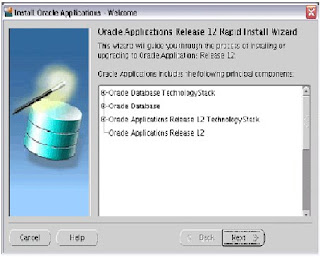
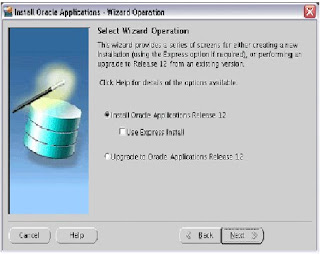
Choose decline-->
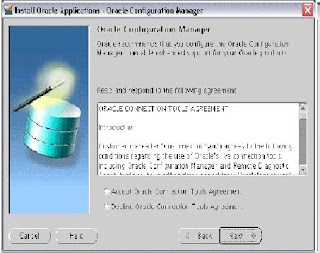
Choose the portpool-->
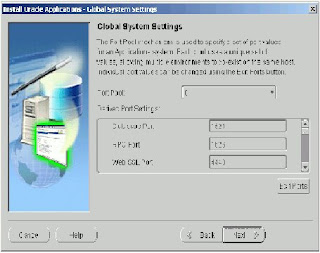
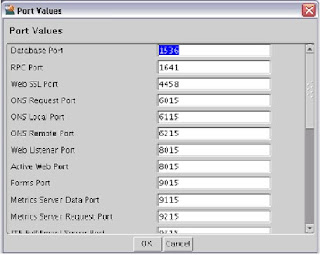
Give database node information-->
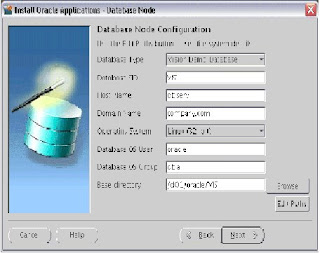
Choose license type-->
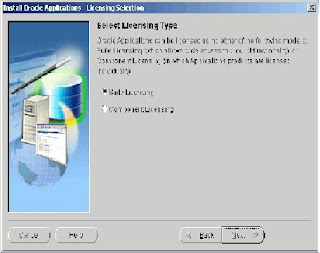
Give application node information-->
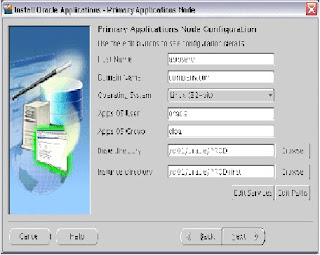
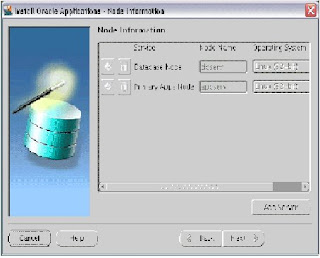
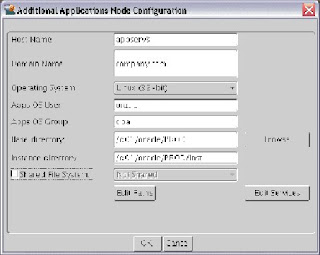
Here you can see the system architecture-->
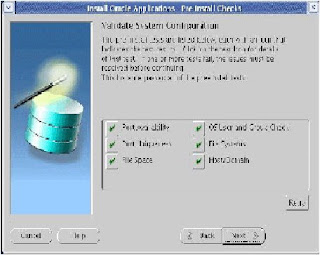
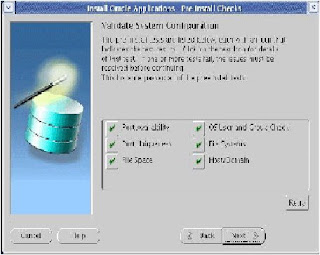
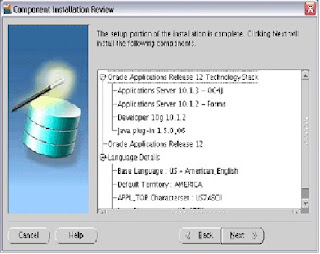
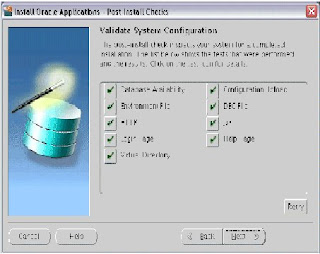
References:
-----------
Metalink Note: 402310.1
Oracle Applications Installation and Upgrade
Notes Release 12 for Linux (32-bit)
Metalink Note: 405565.1
Oracle Applications Release 12 Installation
Guidelines
Metalink Note: 405293.1
Oracle Applications Release Notes Release 12
B31295-04
http://download.oracle.com/docs/cd/B40089_05/current/
acrobat/120oaig.pdf |
posted by Senthil Kumaran @ 3:09 AM   |
|
|
|
|
| About Me |
|

Name: Senthil Kumaran
Home: Oslo, Oslo, Norway
About Me: I'm working as a oracle applications dba(Apps DBA OCP) and fusion middleware.This views are my own only and not neccessary to match with others
See my complete profile

|
| Previous Post |
|
| Archives |
|
| Links |
|
|
| Powered by |
 |
| Add On |
|
|

|

|

|

|

|
|
